The Blog
Sharing thoughts, ideas, perspectives, and the occasional opinion.Need Higher Profitability
For Your Projects?
It seems simple enough to track and report expenses but companies using manual processes to assemble client billing statements can miss anywhere between 15 and 35 percent of their ‘out-of-pocket. This is money already spent – and reimbursed to the employee or paid to the credit card or vendor.
Failure to recoup this money results in lower profitability – period. The client expects to pay and needs one thing: documentation.
Curious to see how your numbers affect the bottom line?
_______________________________________________________________________________________
The Math You Need To Know!
Your Numbers
Your Money
Your Bottom Line
Is your expense report process
creating a data silo?
For most companies, expense capture is much bigger than tracking the travel spend for employee reimbursement at the front end. The data collected is utilized in the larger financial ecosystem, used for profitability measurement and modeling, billing to clients, projects and cost centers, and even compliance.
Think of expense reporting as a ‘source of truth’ for your company. The data is too valuable to stay locked away in a silo. It has the potential to bring efficiencies and accuracy to other applications and help with strategic business decisions. Read more >>>
_______________________________________________________________________________________

4 Hours Per Expense Report?
Before You Say No …
How about 15 minutes? That could be true if all you’re doing is filing your expenses.
As most folks are aware, expense reporting automation is fully matured. It’s subscription-based,
in the cloud, supporting everything from e-receipts to automatic credit card downloads, reporting
and approving – all from a smart device.
However, if you bill back expenses to clients and projects your per-expense report time investment could be much higher. Why? Because that second half of the workflow is often stuck using processes and applications developed decades ago. Learn second half improvements here …
_______________________________________________________________________________________

You Don’t Know
What You Don’t Know
Why Consulting Companies Are Losing 35% in Project Expenses.
Clients signing on for consulting services agree contractually to reimburse the vendor for their project related expenses. But – did you know that up to 35% of project-related expenses go undiscovered and are never billed back to the client?
This is real data from Pivot Payables’ customers. Here’s what they cited as reasons why. >>>
_______________________________________________________________________________________

Professional Services Revenue
Could Margins Have Been Higher?
It’s not a matter of could; it’s a matter of how much.
Experts advise professional services organizations do these two things to grow their business:
1. Focus on higher margin deals
2. Reduce non-billable expenses
Let’s add one more:
3. Maintain true visibility of billable expenses
To focus on higher margin deals you must first determine the true profitability of your current projects – accomplished only with accurate spend data. Many services organizations do not have a complete view of billable expenses leading to long-and-short term problems.
Dig into those challenges and increase profitability >>>_______________________________________________________________________________________

HArd Facts About Soft Dollars
for Project Expense Bill Back
Resist the temptation to ignore soft costs when it comes to the process of billing clients for their project expenses.
Spoiler alert.
It probably costs the same to process a $15 dinner expense as it does a $450 airfare.
Why? Because everything is pretty much equal in a manual process – regardless of how small >>>
_______________________________________________________________________________________
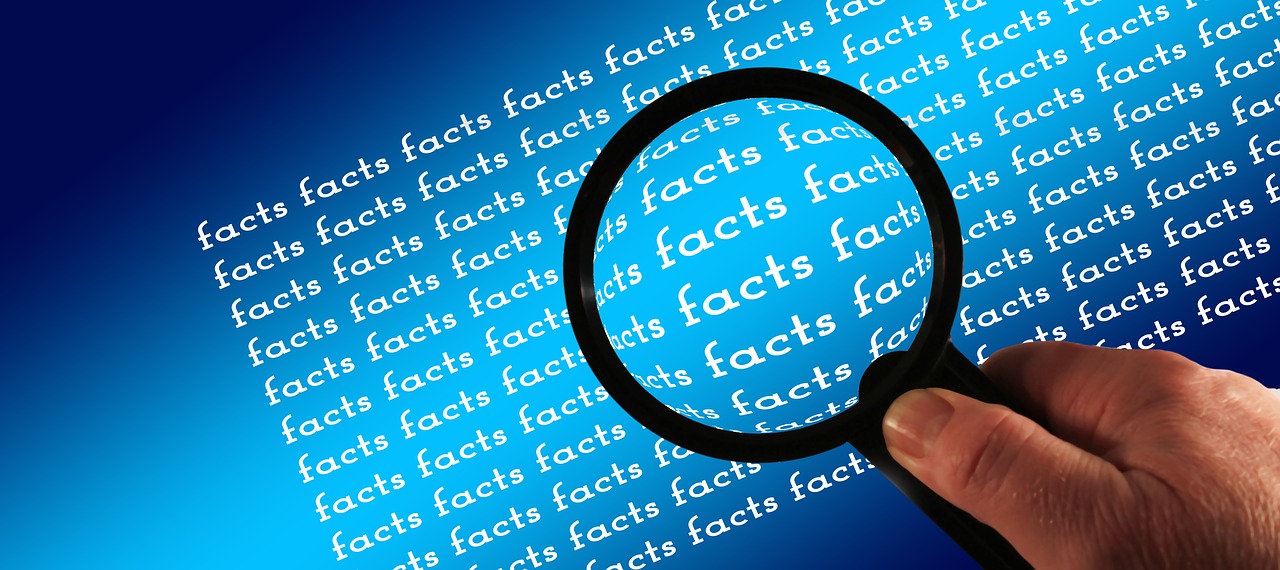
Planning Workflow Improvements?
Target Process 1st; People 2nd.
Why?
Because process is the foundation; the toolset that employees use to accomplish their tasks. If the tools don’t change then there’s not much that can be improved beyond doing the same thing faster – including the mistakes. Trust us. Here’s why >>>
_______________________________________________________________________________________

Rock. Paper. Scissors.
Billing Expenses Back is No Game.
If you bill back project-related expenses to your clients then you know a thing or two about profitability. Profitability starts after you bill back the costs of doing business. Travel, meals, materials. Every cent.
Wait. That’s not true.
Profitability starts after you receive payment for the costs of doing business. And a lot can happen along the way to impact profitability. See the secret to win at Roshambo here >>>
_______________________________________________________________________________________
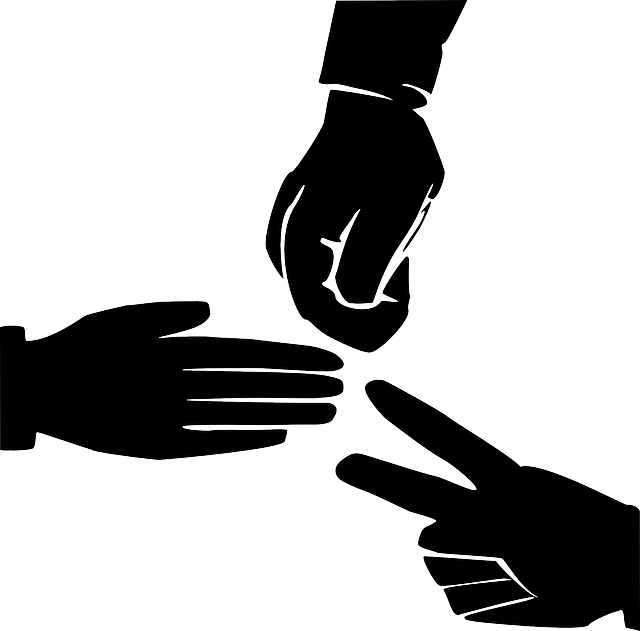
Make Automation
Your Competitive Advantage.
Don’t add automation for the sake of it. Use it first where it best serves your company strategy then expand from there. More on the subject here >>>
_______________________________________________________________________________________

Need More Science and Less Art
for Project Expense Billing?
You’re Not Alone.
Especially in the services industries.
Professional services of all types count this as one of their most critical business processes.
billing back most – if not all – project expenses to clients.
It’s a matter of profitability. The money is spent, billing for expenses is part of the contract,
and the client expects to see the expenses as part of their invoice. Getting that backup documentation, aka the billing statement, out to the client quickly with the complete details required is all too often a manual process – for everyone. Scientists please read on! >>>
_______________________________________________________________________________________

Are Your Clients Paying 100%
of Project Expenses?
Are You Sure?
Professional services organizations of all kinds bill back most – if not all – project-related expense to their clients. The project ends and the client receives an invoice with services hours and fees plus the billable expenses with the required backup documentation.
The goal is that project-related expenses are a wash. The money gets spent in advance and during the project then everything settles-up at the end. Right?
Surprise. Surprise. Clients often owe 35 percent or even more! Here’s why >>>
_______________________________________________________________________________________

3 Signs You’re Ready
to Upgrade
Project Expense Management.
1 Hindsight for Project Spend Visibility isn’t Cutting It.
2 Processing Expenses within Policy Takes Just as Long as Exceptions.
3 And click to see number three! >>>
_______________________________________________________________________________________

Re-engineering a Process?
Put Your Customers First.
Whether looking to improve discrete processes or optimize entire workflows, it’s natural to focus internally. Of course, that’s a critical part of the analysis but consider switching up your starting point and look first at improving your customers’ experience. How can you make their lives better? Ultimately this leads you back into business applications that support accounting, communications, data management, and others.
Don’t do their thinking for them. >>>
_______________________________________________________________________________________

Build vs Buy.
Core Competency vs Not.
Most organizations have dedicated IT groups these days and it’s tempting to want to leverage their skills to develop applications that the organization needs for standard business processes. Think expense and project management, marketing automation, and customer relationship management (CRM) to name a few.
It’s all just data connected to business rules and presented over the web – right?
Right.
It’s not if your team is qualified to do the work. They are. Here are the questions you should be asking >>>
_______________________________________________________________________________________

Forgiveness.
Permission.
Collaboration.
The Evolution of Project Expense Cost Control and True Profitability
Managing spend related to client projects and travel expenses has many moving parts
and controlling costs is key to profitability.
The first line of defense is an expense policy but how and when it’s enforced has a big impact.
Ideally the path to cost management is checks and balances throughout the process at points
where they have the best chance of improving the bottom line. However, many organizations administer policies at a single point in the workflow. This can result in administrative costs and time which negatively affects profitability.
The Forgiveness and Permission approaches to spend control are examples of the
single point enforcement model. >>>
_______________________________________________________________________________________
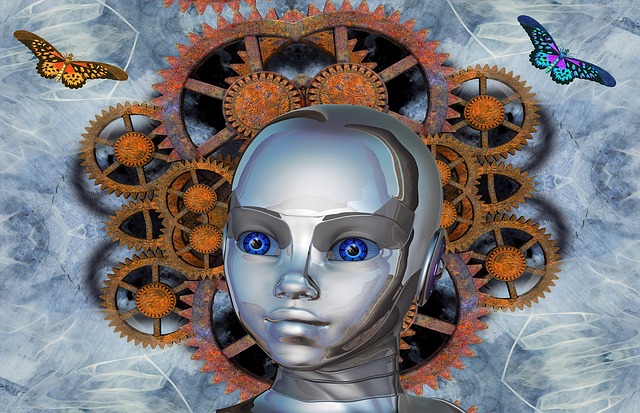
Mobile Apps Increase Productivity. Really.
It’s no surprise that we prefer using our smart devices whenever possible. The apps designed for shopping, banking, and social media are easy-to-learn, intuitive, and update while we’re sleeping.
But you may be surprised that mobile apps are fast becoming the most productive method to manage business processes as well. They are – and for all the same reasons that our ‘go to’ for just about everything is the smart phone.
_______________________________________________________________________________________

Expense Reporting vs
Expense Management
The improvements of automation over manual paper-based methods can be significant but to get the most benefit, you must look for the fine print. Where is that? Follow your expense report data to find out >>>
_______________________________________________________________________________________

Automation Should Not Eliminate
Manual Steps. Yes, You Heard Right.
Good automation does not eliminate 100 percent of the manual processes, but it does identify 100 percent of the problems, revealing when manual steps are required. Seriously! >>>
_______________________________________________________________________________________

Don’t Stop at Fair.
Shoot for Generous.
Ever find yourself thinking what you’ve done is “enough”?
Don’t miss opportunities to distinguish yourself! >>>
_______________________________________________________________________________________

CFO? 5 Trends to Watch!
How analytics, robotics, next-gen cloud computing, cybersecurity, and evolving budget tools will shape tomorrow’s organizations.
CFOs are tasked with ensuring that the accounting basics, such as processing payments and reconciling accounts, are handled without a hitch. But simply having the bare minimum in terms of financial infrastructure won’t get an organization, or a career, very far. Here’s how the job of CFO is changing >>>
_______________________________________________________________________________________
Trend 1 of 5
Less Than Perfect Cash Flow?
One Adjustment. Big Results.
Here is one change that could improve cash flow by weeks if not months.
Organizations that bill back expenses to clients can have large amounts of out-of-pocket cash sitting in limbo waiting for reimbursement. The reason why? >>>
_______________________________________________________________________________________

Upside Down on Legacy Systems?
Think Overall ROI.
Many companies have some type of older application that performs a mission-critical function.
You know the one.
- Customized over time to serve particular needs
- Nightmare when it’s time to connect to other systems
- And, an expensive bottleneck as new systems and processes are brought online
On the fence about replacing an older application, consider the incremental benefits of the update combined with your other modern systems? This might be the justification you need >>>
_______________________________________________________________________________________

Don’t Be Afraid to Fix It.
Companies that bill-back expenses to their customers often have processes in place that have adapted over time. The longer the processes have been around, the more difficult it is to implement a change – both culturally and technically.
Is it worth it? Here are some considerations to help you decide >>>
_______________________________________________________________________________________

DEO. It’s a Thing.
Bill Back for Project Expenses.
When it comes to cash flow, tracking Days Sales Outstanding and Days Payables Outstanding are well known calculations. The shorter the better.
Companies that bill back expenses to their clients have another important measurement.
Days Expenses Outstanding. The clock starts ticking here >>>
_______________________________________________________________________________________
Did I say …
“Clock”?
I meant …
“Calendar”.
SaaS Expands CRM Value …
here’s how
CRM plays an important role in a company’s overall financial ecosystem. Activities tracked here are critical to measure the overall spend picture. SaaS for Expense Reporting and Invoice Management are just a couple of areas to consider during your analysis when choosing a new CRM system. SaaS applications (working together) can provide great visibility into the company by sharing and leveraging the data and information captured during these activities. Some checks and balances as you research >>>
_______________________________________________________________________________________

The Tail Wagging the Dog
Billing back project expenses to clients often feels a bit like this.
Missed expenses are a direct hit to profitability so companies go to great lengths to track every dollar spent, often retrofitting processes that take place earlier in the workflow to serve the master. Sorry.
Dog humor. You could be upside down if it costs more to track the expense than its’ amount >>>
_______________________________________________________________________________________
