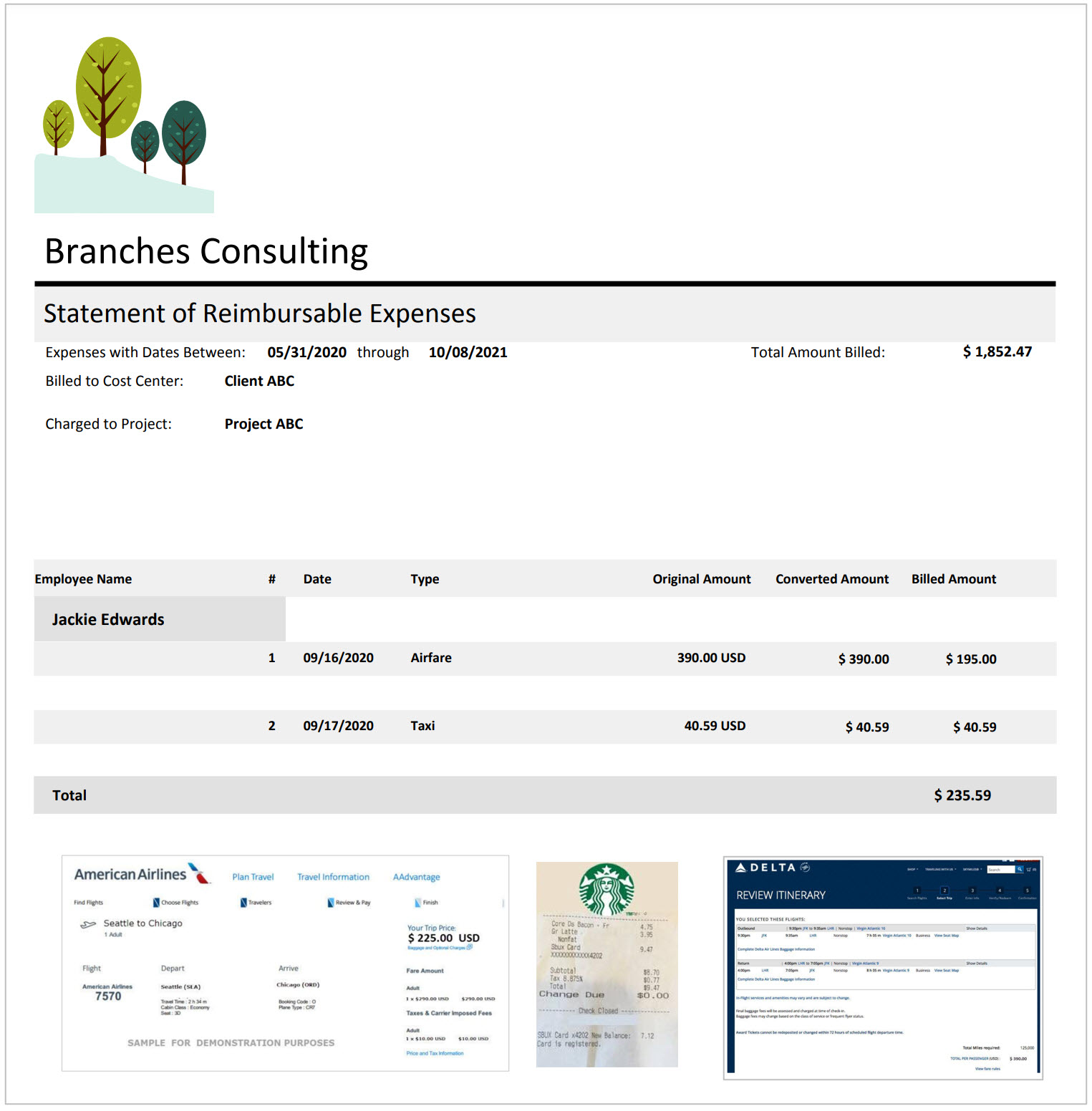PivotPrime | SELF SERVICE REPORTS from concur data
360 VIEW OF YOUR CONCUR DATA | Two Reporting Modes. One Platform. On-Demand Reports & Advanced Reporting Studio.SHAPE CONCUR DATA INTO THE REPORTS
YOU NEED
Advanced Reporting Studio is your powerhouse for precision, flexibility, and complete control—design virtually any report, pull from multiple data sources, apply advanced filters, and create layouts tailored exactly to your needs. Build once, and your reports are ready to share.
That’s where On-Demand Reporting comes in—delivering those shared reports to your teams in an easy-to-use, ready-to-run format. With real-time data at their fingertips, they can make fast, informed decisions without the complexity of building reports themselves. Together, they give you the best of both worlds: robust custom reporting and instant day-to-day insights.


ON-DEMAND REPORTS
Endless report options. These examples just scratch the surface!
- Accounts Receivables —Project Bill Back for Reimbursements
- Auditing Reports — View & Report on Spend Across the Company
- Project Profitability — Analyze Costs to Bill Back
- Track Payment Methods — Credit Cards vs Out of Pocket
- Company Spend Tracking — Business Units, Cost Centers, Departments
- Images Included — Receipt & Invoice Images Prove Spend
BELLS & WHISTLES eXCLUSIVE TO PIVOTPRIME
So many features unique to PivotPrime.
- Pivot Team Builds Custom Reports on Request – No Charge
- Generate Reports on Demand – Concur Data in Real Time
- Receipt & Invoice Images – With Any Report
- Unlimited Number of Users – One Flat Fee!
- Overnight Activation in Most Cases – It’s That Quick!


reports on demand
Share on demand
Always ready when you need them . Always using up-to-day Concur data.
- Report Libraries Contain Only the Reports You Need – Click and Go!
- Share Report Hyperlink with Recipient – Done and Sent.
- Report Layout Tweaks? You Can, We Can – Piece of Cake!
- Expense reports and invoices import into PivotPrime when approved
- Current Concur data—always. That’s PivotPrime.
Success Stories
Go Great with Coffee!
$1.35M Lost and Found
Profitability is up for this global consulting firm and it only took
minutes to stop the cash leakage.
Did we mention minutes? Did we mention $1.35M? …
3 Clicks vs 3 Hours for Project Expense Documentation?
Clients required detailed backup documentation for project-related expenses prior to paying their invoice which included all project fees – everything from airfare to billable hours. Tick, tick, tick.
Got 3 minutes? Game changer …
This Finance Manager waited 20 years for PivotPrime!
Invoicing clients for expenses incurred on behalf of their project is critical to business profitability. Companies need to get every dollar back and do so without going upside down on the process.
The wait is over! Promise …
ROI on day one? You gotta’ read it to believe it.
Grab a cup of Joe and read how a customer discovered enough missing expenses on ‘day one’ to pay for two years of PivotPrime and Concur Expense software.
It’s a quick read — promise! Here we go …
Saving 500 hours each month? Yes please!
Cardno automated their client billable expense statement generation. The result?
More time for coffee. A lot more time for coffee.
Check out the Cardno story! It’s right here …